- Select the REQUESTING CAMPUS; this is the campus submitting the request and where the course will be offered.
- Select the SCHOOL in which the course will be offered
- Select the SUBJECT
- Enter the COURSE NUMBER (example W 131); when you tab out of this field, a new field DOCUMENT TO INITIATE should appear
- The CREATE NEW COURSE, MATCHING THIS COURSE will be selected; click [CONTINUE]
- The NEW COURSE DOCUMENT page will be displayed; many of the fields on the matching course form will not be editable because the data should always match the originating coures
- After you have completed the appropriate fields, follow the steps in the ROUTING YOUR FORM section
Matching Course Document
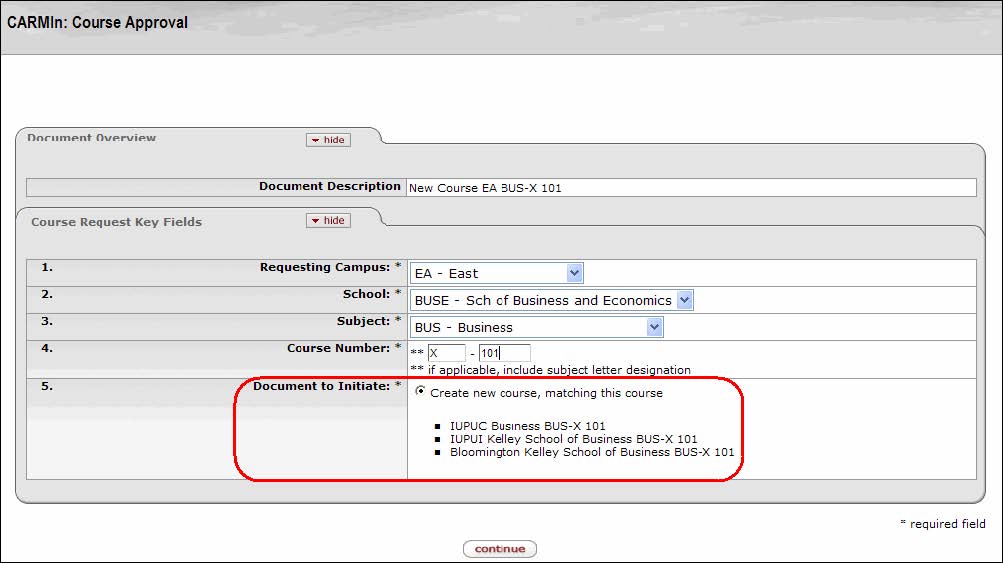
Jill Pearon, D.M.A.
Executive Vice Chancellor for Academic Affairs
Administration Building 247
Phone | (574) 520-4183
Fax | (574) 520-5549
Office of Academic Affairs
Administration Building 247
1700 Mishawaka Avenue
South Bend, Indiana 46615


