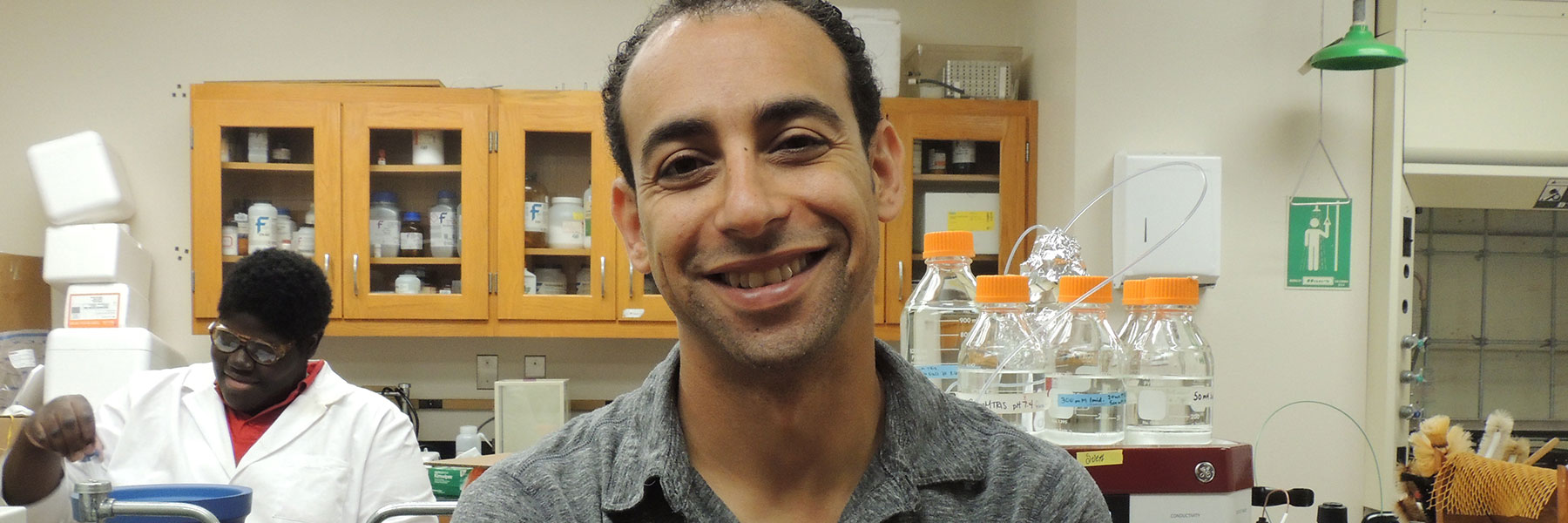The FACULTY POSTING in Microsoft Forms is the first step to posting a faculty position at IU South Bend. The following steps are to be completed.
- Once the position has been approved for hire by the Office of Academic Affairs, the search committee chair/dean/administrative assistant will complete a MICROSOFT FORM found at https://forms.office.com/r/dzGFijTK9t. The person completing the form must be logged into the system using their IU credentials (IU login and passphrase)
- Complete the form making sure to complete all fields:
- Is this a VISITING appointment?
- Select the RANK for the position to be hired
- Select the SCHOOL/COLLEGE of the position
- What is the FTE?
- What is the APPOINTMENT STATUS?
- Is this a NEW POSITION or REPLACEMENT?
- Provide a SUMMARY of your department
- Provide a SUMMARY of the faculty's responsibilities
- Provide DETAILS of the teaching responsibilities
- Provide DETAILS of SERVICE expected
- Provide DETAILS of RESEARCH expected
- What are the QUALIFICATIONS required?
- List the PREFERRED qualifications
- List the name of the DEPARTMENT CONTACT for questions about the search
- What is the DEPARTMENT CONTACT NAME'S EMAIL address?
- List any SPECIAL INSTRUCTIONS to applicants
- What is the BEST CONSIDERATION DATE?
- What is the EXPECTED START DATE?
- What is the SEARCH SCOPE?
- What date should the posting be removed from the web?
- List the HIGHER EDUCATION RECRUITMENT CONSORTIUM (HERC) category, so the position can be posted in this free publication
- In addition to the CV, Letter of Application, and List of References, what other documents should be submitted (select from list)
- Search Committee CHAIR / Email
- Committee Member Name (1) and email
- Committee Member Name (2) and email
- Committee Member Name (3) and email
- Committee Member Name (4) and email
- Committee Member Name (5) and email
- Potential for eight committee members
- Once complete the data from the form will route to the Office of Academic Affairs for duplication to the FACULTY NOTICE in PeopleAdmin.
- The PeopleAdmin posting is then routed to the SCHOOL APPROVER (usually the dean of the school/college).
- Once approved by the SCHOOL APPROVER, the PeopleAdmin posting will route to the OFFICE OF AFFIRMATIVE ACTION, and the OFFICE OF ACADEMIC AFFAIRS
Complete the FACULTY POSTING; email the completed form to Shelby Ping at slping@iu.edu